The following are ways to determine how much Damaged Inventory you have:
Locations Tab
Damaged units are visible from an item's "Locations" tab. This is most convenient for individual or small groups of Items.
Inventory Snapshots
From the Files view, download the most recent Inventory Snapshot. The damaged_stock column tells us how many units are damaged.
Ordering Damaged Inventory
Place an Order with the number of units that are Damaged. Pause it and notify Support. Support will Batch the Order from Damaged stock.
There's not yet a way to place an Order directly from Damaged stock, although that's on the way.
Individually/in Small Groups
- Use the Locations tab shown above to identify quantities of damaged stock for a handful of Items.
- Manually create an Order for the Items.
- Pause the Order and notify Support.
In Bulk
- Use the Inventory Export described above.
- Locate the misc_stock and sku columns
- Copy these to the "Line per SKU" importer, and fill in the remaining columns with address information.
- Navigate to Order Import and upload your CSV. Be sure to select the Line per SKU importer.
- Make sure to Pause your Order when it imports and notify Support.
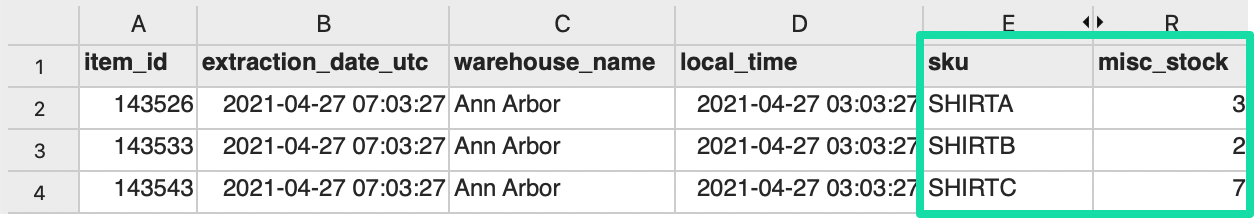
Copy non-zero misc_stock from the Inventory Export...
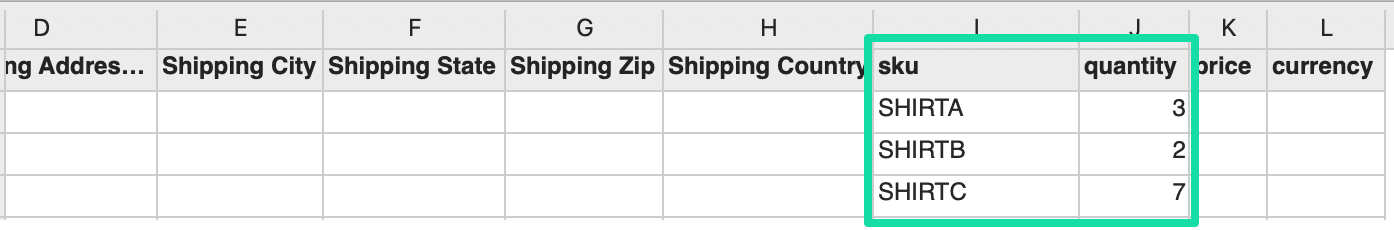
...into the Line per SKU importer
Using a Rule to Auto-Pause Damaged Orders
If you create all Damaged Orders with a similar prefix, you can set a Rule to pause them automatically. In the meantime, we are working on making this process more automatic.
What happens during receiving?
When receiving staff encounters a damaged item, they can select a type of damage from a list (see the table below).
These Reason Codes appear on Ship Notice and Return exports, but do not affect how merchandise is stored. They are meant to be used for collecting data about the types of damage most commonly associated with each SKU, supplier, and more.
Pictures are not included unless you contact support@whiplash.com. Please note that this will be billed at the project hourly rate.
Reason Codes
| Description | Code |
| Packaging Damaged | PACK |
| Discolored | COLR |
| Physically damaged | PHYS |
| Manufacturer error | MANU |
| Not functional | FUNC |
| Damaged by staff | STFF |
| Dirty | DRTY |
| Worn/Used | USED |
| Missing Parts | MISS |
| Odor | ODOR |
| Other |
OTHR |
What about "Defective" labels?
We are still adding "Defective" labels to items:
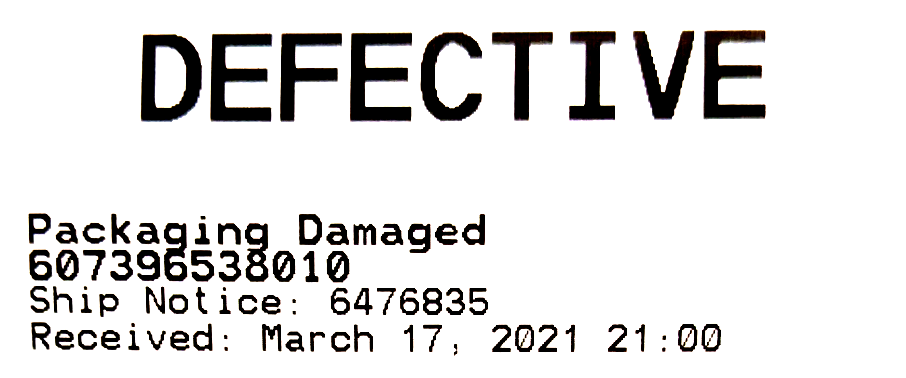
Related Questions:
How do I find out how much Damaged Inventory I have?
How do I order Damaged Inventory?