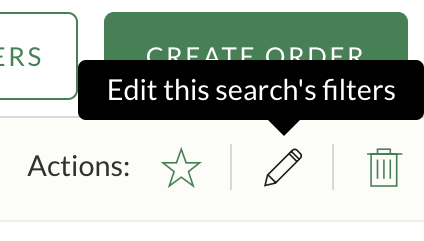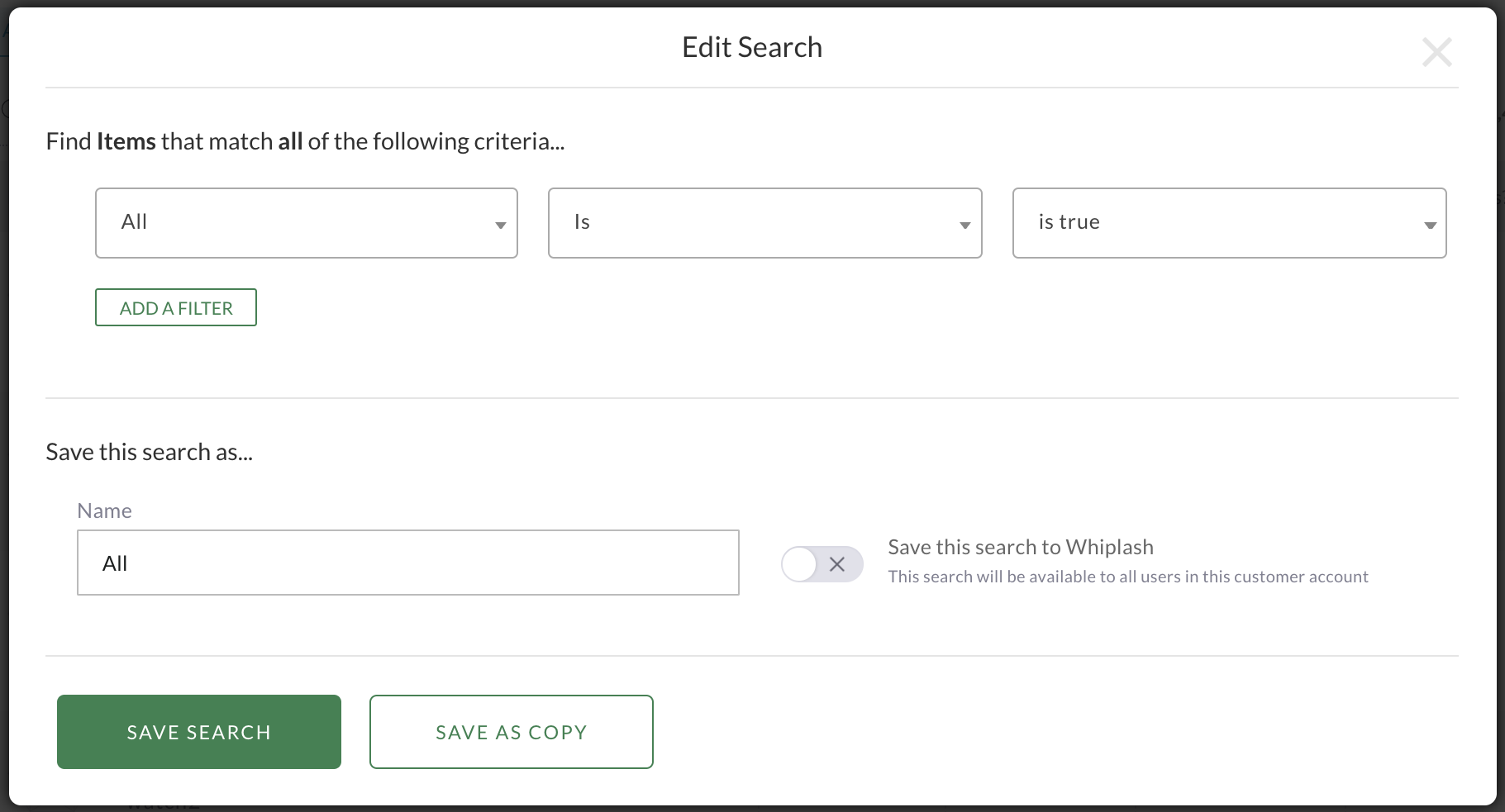A Saved Search (aka Shared Search) is available to all users and is not editable. In most cases, it's just a way to view all Orders, Items, etc.
If you are viewing a Saved Search, or a search that someone else has shared with you (that you did not create yourself or is not attached to your Customer account), you will not be able to edit, export, or bulk update that search.
There are a few reason why Saved Searches cannot be edited:
- This prevents other people from updating your searches.
- This prevents you from updating other people's searches.
- Most importantly, it prevents editing collisions, wherein searches are saved on top of one another or exports or updates are executed on an out-of-date search.
You can, however, create a copy, which will allow you to do all of the things you normally do:
1. Select a Saved Search.
2. Click the pencil icon next to "Actions".
3. Click "Save As Copy" to create a copy of the Search.
Related Questions:
What is a Saved Search?
Why are Saved Searches not able to be edited?
How do I create a copy of a search?