Search enables a user to select a specified search area from a drop-down and explicitly search for "Orders", "Items", "Ship Notices", or "Customers".
Executing a Search
From the main header navigation menu, click the search icon and select the search area from the drop-down. Enter your search criteria in the "I’m looking for…" text box and click "GO":
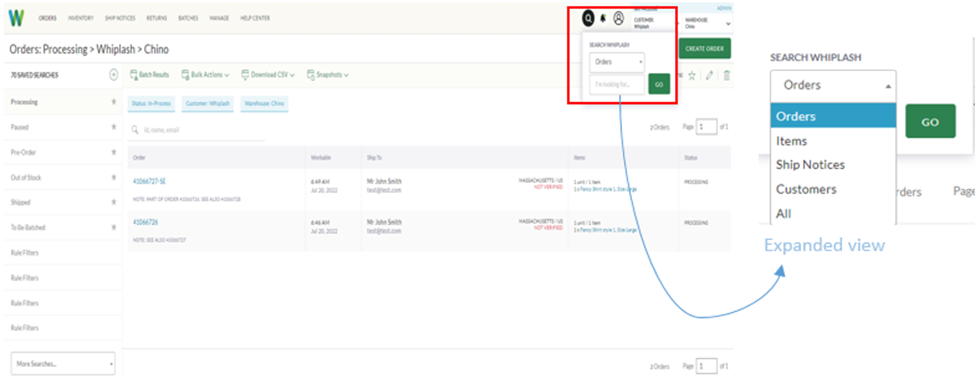
The screenshots below reflect the search results for each search area:
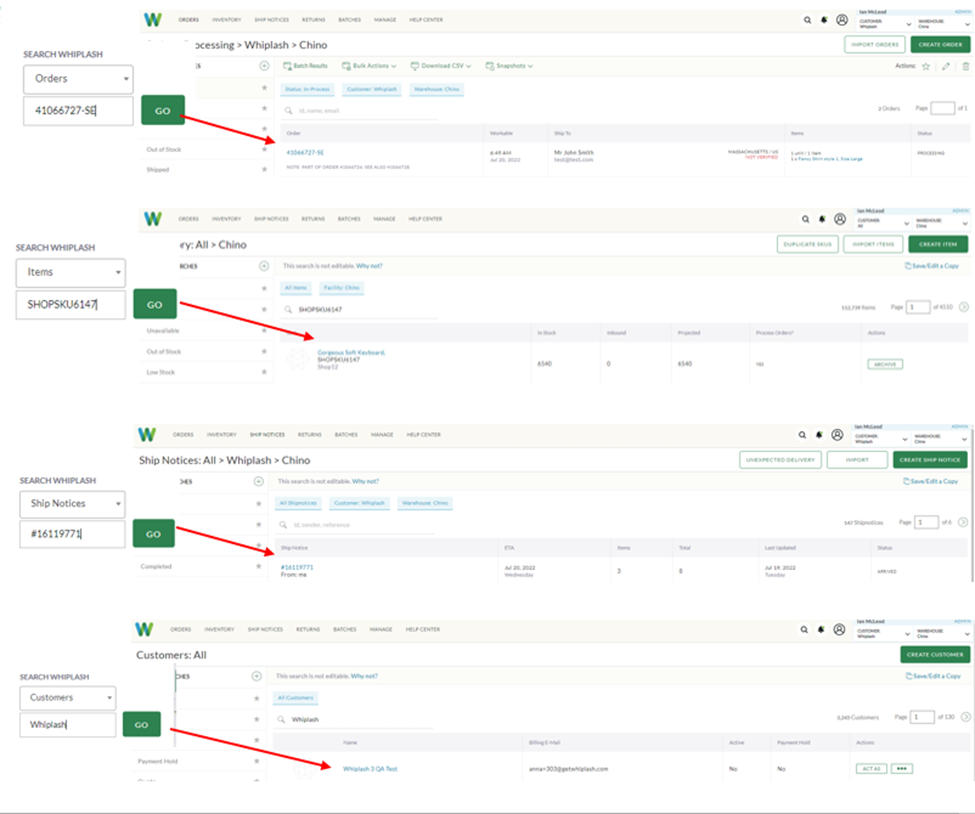
Related Questions:
How do I execute a search?
How do I execute a Global Search?
How do I search for orders?
How do I search for Items?
How do I search for Ship Notices?
How do I search for Customers?
- Global_Search_v3.pdf400 KB